 |
| iPhone/iPod Touch | iPad | English | Franšais | Espa˝ol |
| |
| ||||||
Kids Tell Time has several interactive elements that reinforce learning and maintain your child's interest. Six playing modes add excitement and fun to learning. Kids want to set the clocks again and again! Tap a star on the welcome page to view the star collection. On the stars page, tap a star to animate it.  2. Set the Analog Clock Move the hands on the analog clock to show the same time as the digital clock. Earn a star when the correct time is set. Turn the page to get a new quiz.  4. Match the Clocks Drag a clock on top of another with the same time. The clocks matched correctly will disappear. Earn a star when all the clocks are matched.  6. Choose the Digital Clock Tap the digital clock that shows the same time as the analog clock. Earn a star for a correct answer on the first try. Turn the page to get a new quiz. 
|  1. Learn to Tell Time The current time is spoken and displayed on 2 clocks: an analog clock and a digital clock. As time starts to pass, the 2 clocks count down the minutes and the time is announced every 5 minutes. Change the time on either clock and hear how to say the time. Turn the page to get a new time.  3. Set the Digital Clock Move the numbers on the digital clock to show the same time as the analog clock. Earn a star when the correct time is set. Turn the page to get a new quiz.  5. Choose the Analog Clock Tap the analog clock that indicates the time shown on the digital clock. Earn a star for a correct answer on the first try. Turn the page to get a new quiz.  Narration is available in English, French or Spanish. Text on the welcome and information pages is displayed in French, Spanish or English language according to the user selection in Settings, General, International, Language.  |
